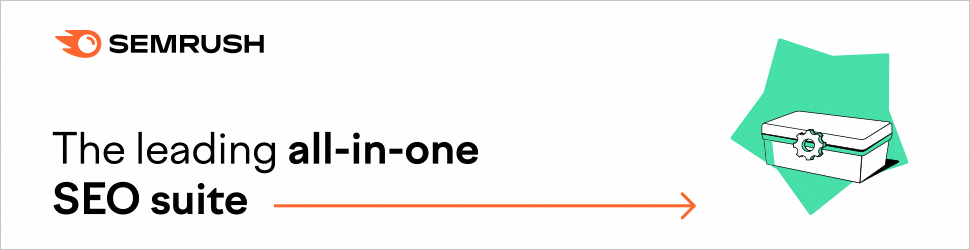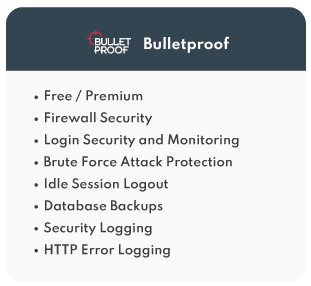Disclosure: This post has affiliate links. I earn a commission at no extra cost to you. I only recommend products I personally believe in. More info on my Privacy Policy page.
Top 10 WordPress Security Plugins for 2024
Table of Contents
WordPress has arguably revolutionised the way in which we design, build and manage our websites – it’s made things so much easier! As experienced web designers, WordPress is one of our favourite platforms not only for the sheer amount of flexibility that comes as standard but also for how users can join in on adding and enhancing content long after the initial design and creation process has been completed. As it goes, WordPress is arguably one of the premier platforms for blogging and the like, and as such, it remains highly recommended even in 2024.
However, WordPress security should constantly be optimised – with every web design and hosting platform comes security concerns – unfortunately, no matter how intuitive or safe a platform may seem, there will always be an opportunity for hackers to gain access to your data and your sensitive information despite safeguarding to the best of your ability.
While there is much that you can do to prevent the worst-case scenario from happening, there is much that you can do with WordPress to ensure that your website and/or blog posts are kept protected and away from the wrong hands as much as physically possible.
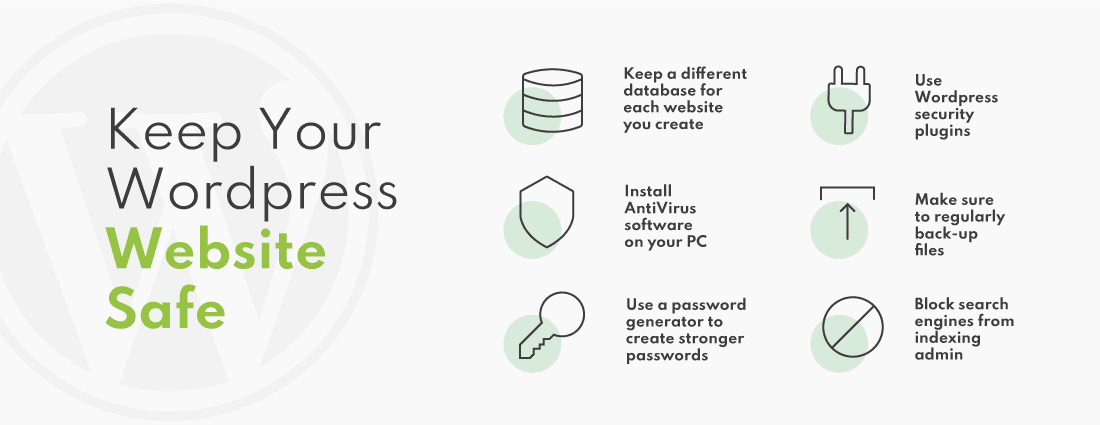
Thanks to WordPress’s intuitive design and focus on plugins and add-ons, upgrading your security is as simple as managing, editing, and publishing your website and blogs. Anyone with more than a basic understanding of how to manage WordPress will likely be familiar with various plugins that can be used to enhance the user experience and enable you to track how your website is performing on a closer basis.
However, many may not know that there are more than a few WordPress security plugins out there that all aim to offer you optimum security and safety while publishing.

But what truly separates one WordPress security plugin from another? Often, it can be challenging to see the wood for the trees when there is so much to choose from – therefore, if you’re considering using WordPress to your advantage for your blog or website, there has been no better time to consider some of the best options available for your website through this user-friendly and increasingly popular service.
Here are some of our favourites – which we swear by when setting up our clients’ pages (and even our own)!

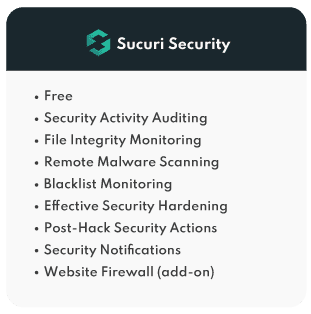 Sucuri Website Security
Sucuri Website Security
Of all the plugins available for WordPress right now, Sucuri is one of our absolute favourites – and it’s one that we trust enough to utilise on our website! Sucuri acts somewhat like a monitoring system for your website, actively ready to sniff out any suspicious activity or content that may harm your data.
Sucuri’s monitoring service is arguably its most significant selling point, actively working on your behalf to take note of anything amiss and notifying you as soon as it occurs. While it can be entrusted to keep a close eye on proceedings so you don’t have to, it can even be trusted to analyse file integrity and has a firewall and blacklisting support for added assistance. We feel it’s one of the WordPress security plugin library’s fastest and most under-rated security scanners. As such, we highly recommend it to any clients we work with.
However, Sucuri may not be the best choice for novice users, as it can require some knowledge of file intricacies and coding to get the most out of the service. If your website has been hacked, Sucuri will remove any malware for you.
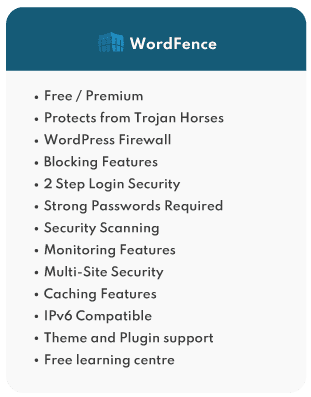 WordFence
WordFence
WordFence is a hugely popular WordPress security plugin, and it’s not hard to understand why. While it too provides a scanning service that Sucuri boasts, its main claim to fame is in its particular ability to stop worms and trojans right at the door – offering a particularly robust and easy-to-use firewall system that works at keeping you and your data safe from any would-be intruders.
What also sets WordFence apart from the pack is its two-step authentication process, which will ensure that anyone likely to try and gain access to your WordPress site will need to do so by accessing a mobile phone – one which you, of course, should have on your person. It’s also excellent in its defence against the Heartbleed bug, which continues to plague several un-secure websites today.
One drawback of WordFence is that you don’t necessarily get access to all of its efficient and intuitive scanning features unless you wish to upgrade to premium – meaning that while it may be a reliable and effective platform for managing and implementing security for your website, it may not be as cost-effective – especially while some other WordPress security plugins can do similar work on your behalf for free.
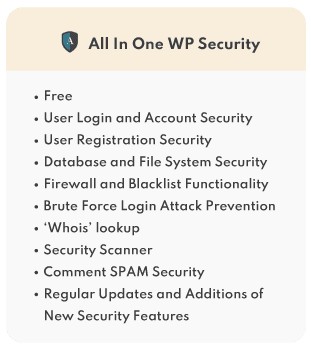 All-in-One WP Security and Firewall
All-in-One WP Security and Firewall
As the name suggests, All-in-One aims to run the gamut of what a security plugin should provide its users. It’s specifically designed and provided to users who may not have the advanced knowledge necessary to run more in-depth analytical programs such as Sucuri. It, therefore, can be considered one of the best entry-level WordPress security options on the market.
Notable features include an IP blocking facility, malicious script identification and a simple but effective backup and restore system – which can be used quickly with just one click. As a result of its ease of use, it’s regarded as one of the most popular security plugins available – though it may not offer the breadth and complexity of some plugins, which may require premium upgrades.
Bulletproof
Bulletproof may be less well-known than All-in-One, but it’s still mighty effective. The major plus points in Bulletproof’s corner are its sheer speed and ease of use – it’s incredibly easy to set up and aims to make running your website as quick and simple as possible.
The main selling point in Bulletproof’s favour lies within its ability to hunt down and stop malicious scripts from being run quicker than many other WordPress security plugins on this list – this is a result of its helpful .htaccess security system, which aims to stop malicious attacks from getting anywhere near your website. Indeed, it’s a proactive little kit that has recently attracted many fans.
Bulletproof is another plugin which boasts full features behind a paid premium service – reporting and more detailed analysis are mainly available to premium users. However, its speedy set-up wizard and adequate protection are free, making it an excellent choice for anyone looking to secure their WordPress site.
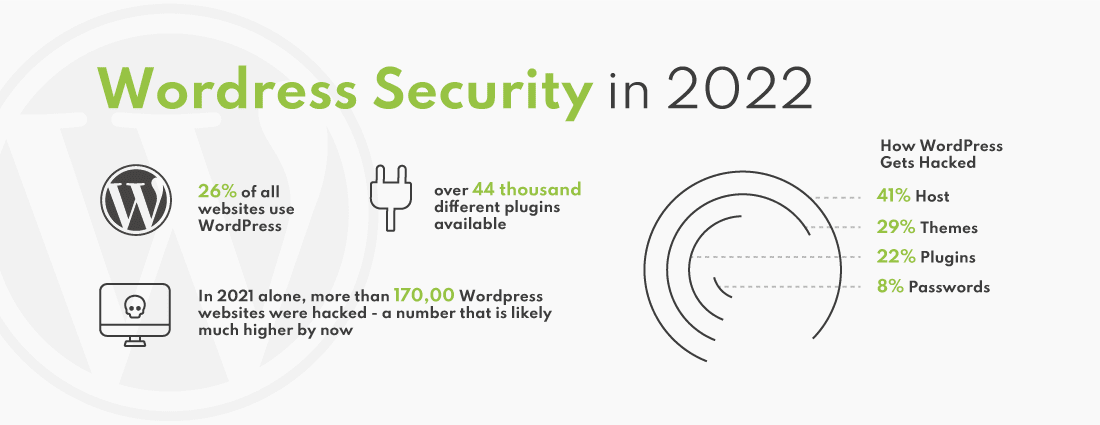
iThemes
iThemes is one of the more customisable WordPress security plugins on our list, and as a result, it is highly regarded by novice users and experts alike. It boasts over thirty different protection options for your website. It allows for straightforward security maintenance by introducing an appealing and easy-to-use checklist function – allowing you to learn the basics of website security one step at a time. Certainly, iThemes is one of the better options for WordPress users and developers who are just starting and would like a little guidance in finding an adequate safeguard.
iThemes also focuses heavily on user security in that it will actively encourage users to employ secure passwords and advise users if any code has been edited without their knowledge. It even helps to protect SEO by advising website developers of breaks in the website or blank pages – meaning that you are always switched on to any problems that may arise without your knowledge.
WP Antivirus Site Protection
While other plugins on our list may offer intuitive ways to monitor for and prevent attacks on your website, WP Antivirus actively offers deep cleaning of your files and pages to ensure that nothing malicious is lurking beneath the surface. Indeed, it can be compared to PC antivirus software in that it can be activated to scan, search and quarantine viruses and worms that are likely to pose more than a minor threat to the running of your website and to the data that you hold within.
WP Antivirus also identifies unnecessary files and any changes that have been made which may be detrimental to your website’s running. Therefore, as plugins go, it’s one of the most dedicated and intense cleaners on the market. On the other hand, if you are looking for more of a guard dog and less of a doctor, you may do well shopping elsewhere – or running the application alongside one of the other WordPress security plugins on our list.
Clef Two-Factor Authentication
If passwords are a problem, Clef offers a superb and unique way to help logging in become more secure. Unlike other plugins on this list, it may not offer scanning nor any way to detect problems. Still, it immediately cuts down the worry of anyone else gaining access to your website by ensuring that you always have a unique way of logging in – and Clef’s way of employing such a strategy comes about due to its dedicated app, available on smartphones.
Clef enables users to scan their phones across their computer screens to gain access and even allows encrypted keys to be uniquely stored on your handheld device – making logging in all the more simple and secure. The only person who will have access to your website through such login security should be you – and with two-step authentication widely being recommended to anyone and every one, this is a WordPress security plugin and app you can afford to download. It’s free but has premium features locked away for a price.
Google Authenticator
https://play.google.com/
Google Authenticator is a very similar option in WordPress security to Clef because it promotes the two-step model. While it doesn’t offer the unique login opportunities that Clef’s app thrives upon, it still aims to simplify logging in through two methods. Google’s two-step authentication is famously simple, and the same principle is offered here – offer your credentials, receive a phone call or text, and you’re away – and there’s even room for USB keys, too.
Google Authenticator will also encourage logging in from similar devices, meaning that it won’t ask you to jump through the same hoops again and again if you need to log in later. It will, however, expect any would-be hackers to jump these hoops and discourage any chance of anyone barring you from accessing your website’s dashboard.
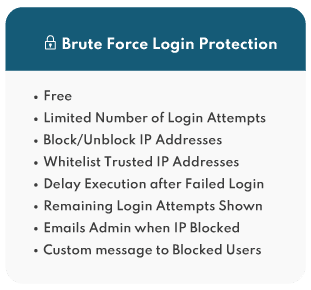 Brute Force Login Protection
Brute Force Login Protection
BFLP, out of all of the plugins on our list, keeps things the most simple. What’s the easiest way to attempt to access a user account? It’s likely that trying to guess username and password combinations will be up there – and while some websites will allow you to guess endlessly, BFLP will protect against ‘brute force’ attacks by limiting login attempts, blocking IP addresses and providing administrators with a detailed list of attempted hackers. Indeed, while it may be a reasonably low-intensity plugin with few other features than those it advertises, it’s a tremendous free ally to place at your front gate and works exceptionally well with some of the most intensive WordPress security applications on our list.
VaultPress
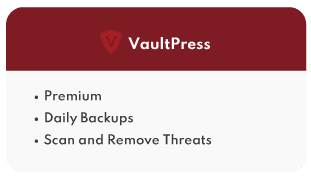 Unlike other plugins on our list, VaultPress is only available at a cost – but there is a good reason for this. It’s a plugin designed and developed by experts who are responsible for WordPress itself, making it one of the most effective and dedicated security scanners and backup services available for download. Certainly, if you are concerned about quality assurance, VaultPress may be your best port of call.
Unlike other plugins on our list, VaultPress is only available at a cost – but there is a good reason for this. It’s a plugin designed and developed by experts who are responsible for WordPress itself, making it one of the most effective and dedicated security scanners and backup services available for download. Certainly, if you are concerned about quality assurance, VaultPress may be your best port of call.
VaultPress offers real-time security scanning and backup services that enable you to run your website effectively without lifting a finger to make security arrangements. Indeed, it’s one of the handiest allies to have in the fight against hacking – but if you are keen to find a free option that offers similar results, there are some great WordPress security alternatives discussed earlier in this list.
The WordPress security plugins you use should actively demonstrate how serious you are about protecting your website, your information and your visitors – and while you may wish to use only one or a combination of the above, we can genuinely vouch for every one of the plugins we’ve discussed to be effective guardians against would-be hackers, viruses and other threats.
More Resources:
https://www.udemy.com/wordpress-security-guide/
https://www.wordfence.com/learn/introduction-to-wordpress-security-video/
For more information on our WordPress development services and how we can help build you a safe, secure, and effective website, call us at SEO CoPilot today at 01246 540869.