Disclosure: This post has affiliate links. I earn a commission at no extra cost to you. I only recommend products I personally believe in. More info on my Privacy Policy page.
What Every Business Needs to Know About their Website
 Website importance and E-commerce has skyrocketed and there’s no sign of this trend dwindling. As someone who works with businesses to help their sales online, I’ve seen a fair amount of people under the misconception that just having any old website is enough. This isn’t the case at all. Websites are paramount in e-commerce and should be built and maintained with care, outdated websites don’t just look bad, they damage your online reputation.
Website importance and E-commerce has skyrocketed and there’s no sign of this trend dwindling. As someone who works with businesses to help their sales online, I’ve seen a fair amount of people under the misconception that just having any old website is enough. This isn’t the case at all. Websites are paramount in e-commerce and should be built and maintained with care, outdated websites don’t just look bad, they damage your online reputation.
So, I’m going to clear up any confusion, together we’re going to do a visual website Audit so that you can see what every business needs to know about their website.
1) Devices
Is your website optimised for phone and tablet screens as well as computers? If not, it needs to be. More and more people are moving from web browsing on their computers for the convenience of phones and tablets. A website designed only for a computer screen won’t fit the page on the smaller screens of phones and tablets, so users have to zoom in and scroll up, down, back and forth. It might not seem like a lot to ask, but it’s inconvenient and the internet is all about convenience. If it’s hard to look at your website on a device, chances are that users will click off and go to a mobile responsive site instead. If your website isn’t mobile responsive, you’re losing potential business.
2) Call to Action
Whether you want customers to make a purchase online or register their interest with you, you need to let them know. A call to action should be on every page of your website, directing users back to you whenever possible. It could be a booking portal, contact form or even a phone number, whatever works best for you to get business. Without it, you may see a lot of website traffic but much fewer sales.
3) Navigation
You need clear navigation on every page. There’s nothing more frustrating to a user than getting lost on a website or not being able to find what they’re looking for. If that happens, they click off and look elsewhere. In fact, you only have a few seconds to convince a user that your site is what they’re looking for before they click off, this is known as your bounce rate. If your Google Analytics report shows a high bounce rate, take a look at your navigation.
4) Look
Your website needs to look professional. The overall look of your website sells you to a user like smart dress sells you to an employer. A clean look with well-spaced, easy to read information will encourage users to buy with you. It’s easy to get excited over a flashy website but they date quickly and you’ll need a new website, which is very costly if you’re having one every year. Having a clean, simple website saves you money as well as makes it for you.
 Top Tips for Website Maintenance
Top Tips for Website Maintenance
It’s not enough just to have a website. Your website needs to be constantly maintained and kept up to date to work effectively and there’s a whole host of online tools that can help you.
1) Google Analytics
This handy free tool allows you to see into your website traffic so you can note what you’re getting, where it’s coming from, how long they stayed for etc. These insights are invaluable because they’re giving you details of how well your website is working, so you can go and improve it.
2) Webmaster Tools
Using this free service has multiple benefits for your business including letting you know when you’re website isn’t working. You might be surprised, but some business don’t check their websites for long periods of time and if it’s down, it’s unlikely a good samaritan is going to give you a call. Webmaster Tools is a virtual samaritan and will let you know when you have a problem.
3) Check for Problems
Webmaster Tools will check the big problems on your website but it’s up to you to check the little ones. You need to be on top of your website and making sure that information is up to date and all links are working properly. If your contact form’s broken and you don’t know then you could be losing business hand over fist.
4) Loading Speed
If you’re wondering why your website’s dropping down the search engine ranks, look at how long it takes to load. Users hate slow websites and if users don’t like it, neither will Google and so your ranking drops.
Google has a complicated and ever changing set of rules for its search engine algorithm and if your website is breaking them, even unknowingly, it could be heavily penalised. Repairing your online reputation is a technical issue, don’t try and do it yourself.
At SEO Co-Pilot we speak website. Let us do a free audit of your website so you know exactly where you stand in the world wide web and your business prospects will only increase.
01246 540869