Disclosure: This post has affiliate links. I earn a commission at no extra cost to you. I only recommend products I personally believe in. More info on my Privacy Policy page.
Website Audit – How to Improve Your Search Rankings
Table of Contents
Many people understand the importance of having an engaging design and regularly updated content when it comes to creating a successful website and online presence.
But did you know that one of the best ways to optimise your website truly is through a website audit?
A website audit is like a check-up of your site’s health, allowing you to analyse its performance and identify areas for improvement.
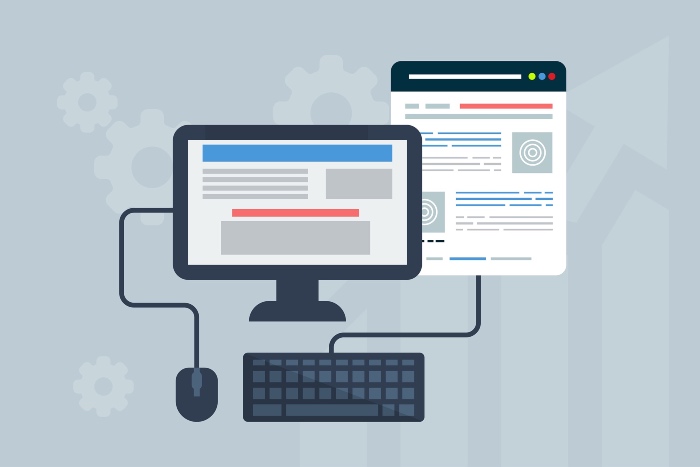
What is a website audit?
A website audit is a review of your website to enable you to identify any areas that need improvement.
Website audits are a great way of assessing your website’s overall performance, including functionality, user experience, SEO and more.

What are the significant benefits of a website audit?
Search Engine Optimisation (SEO)
If your SEO is not up to scratch, it can lead to a drop in rankings in search engine results pages (SERPS), which can directly impact the number of website visitors and, ultimately, sales.
Conducting a website audit provides the perfect chance to identify any missed SEO opportunities.
Many ranking factors can affect your website’s performance in the search results, so it is important to conduct a website audit regularly to stay on top of these.
Remember, implementing a good SEO Strategy makes your website more visible in search results, improves conversions, and increases organic traffic.

Site performance
A website audit is also a great way to examine the performance of your entire website and identify any issues.
Your website performance is essential to your business goals, and fixing any errors will have a significant impact on how well you rank on search engine results pages (SERPS).

Improve conversion rates
Conducting a website audit and fixing any problems can improve conversion rates and sales, meaning more profit for you.
The higher your website ranks, the more people will find your website, leading to more sales (provided your website offers good usability, is easy to navigate, and has plenty of CTAs to encourage sales).

How do you carry out website audits?
When conducting a complete website audit, you must record any issues it picks up on a Microsoft Excel document or Google Docs.
Easier said than done? Not everyone would be confident they know how to successfully carry out their website or SEO audit, which is where the help of an expert comes in!
What should your website audit include?
Your Website URL
The first thing you should include on your website audit spreadsheet is your website’s URL. Record this on your audit checklist.

Website content
Also known as a content audit, this is a big part of your overall website audit. You must review all relevant pages and record your findings on your spreadsheet.
- Meta Title/Page title – Page titles tell searchers what your content is about. It is essential to include your keyword or keyphrase.
- Meta Description – Meta descriptions or meta tags are short descriptions of what your content/ web pages are about. A good meta description will also include your target keyword.
- Target Keyword – A target keyword is a word or phrase that states what your content/ page is about.
- Word Count refers to how many words are on that page.
- Number of Images
- Number of Videos
- SEO score – An SEO score refers to how well your website page is optimised for your keyword(s).
- Number of internal links – Internal linking refers to links that direct visitors to other relevant pages on your website.
- Backlinks – These are links from other websites to yours. Ahrefs Backlink Checker helps you monitor your backlink profile. You can learn how to use this backlink checker by reading “How to use the Ahrefs Backlinks report“.
- Number of external links – Links to other websites from yours.
- Record any broken links – Links to other pages or websites that do not work.
- Duplicate content – this refers to content that appears across multiple different websites. You can check for duplicate content with CopyScape.
If these factors are not optimised effectively, it can be very damaging to your SEO efforts – as they are all important ranking factors with search engines.
Check that your website is responsive.
Your website must be responsive, meaning it works effectively on all devices.
This ensures that users can access your content and information clearly, regardless of what device they are using – a desktop computer, tablet, or mobile device.
By assessing the compatibility of your website with various devices, you can ensure that everyone can access your content in the best way possible.
Check out the Google Mobile Responsive checker, which will tell you how easily visitors can use your website on a mobile device.
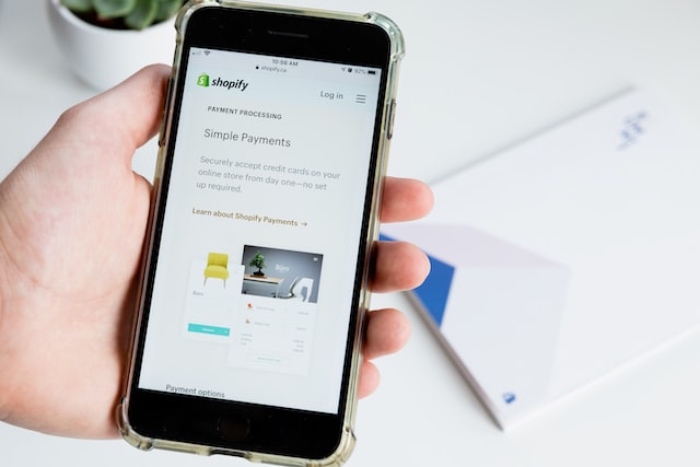
Check website speed
If you’re wondering why your website is dropping down the search engine ranks, check its load time.
Users hate slow websites, and if they don’t like them, neither will Google! Slow load times could lead to a drop in rankings. If your page speed is slow, record this on your audit spreadsheet.
GT Metrix and Google Speed Check are great tools to look at how your website performs, how fast or slow it is, and make you aware of any optimisation opportunities.
As well as checking your whole website speed, you can also check individual page speed scores in Google Analytics. You may only need to optimise the speed of certain pages rather than your whole website.
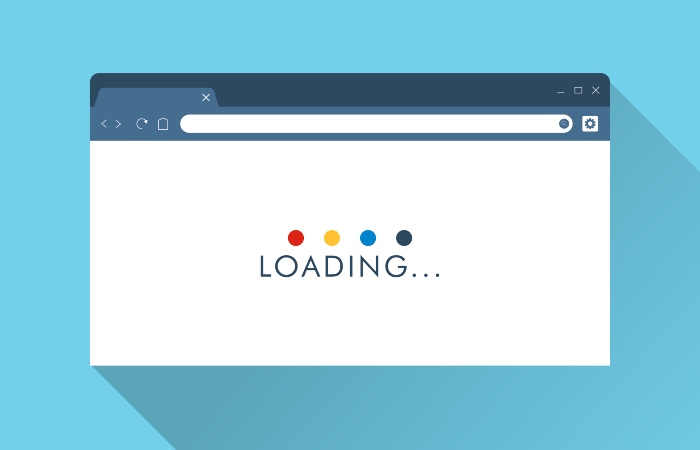
Remember: These are great tools; however, it is much better to get an audit done professionally, as any edits you make to your website could easily break it if you don’t have the experience and knowledge of website editing.
User experience
Testing the user experience of your website is one of the most important things you can do – if visitors find your website but can’t access the information they need, you may lose potential customers! Your website should be:
· Easy to navigate – Site structure is fundamental. It would be best if you had clear navigation of every page. This is because users want to be able to find what they are looking for, and if they can’t, they will click off and look elsewhere. This is also referred to as your bounce rate.
· Visually pleasing – this includes colour schemes, images and overall design. If your website is not visually attractive, this could cause people to look elsewhere.
· Accessible – Is your website accessible? For example, for people with a disability? Are you including alt text on all your images?
Remember: you must report these findings on your spreadsheet to analyse later!
Check out these 9 Guidelines & Best Practices for Exceptional Web Design and Usability

Call to Action
A Call to Action (CTA) refers to a button which encourages users to take some action. Some examples include:
· Buy now
· Find out more
· Sign up
Whether you want customers to purchase online, read more about your products, or get in touch – you need to let them know and make it easy for them to take your desired action.
Calls to action should be on every page of your website. They could lead visitors to a booking portal, contact form, or even a phone number- whatever works best for your website- so that visitors can follow your ideal customer journey.

Website audit checklist
Now you’ve read all of the above aspects of an effective website audit, here are all those points put into a simple checklist for you to follow. This checklist sets out precisely what to include on your website audit spreadsheet:
- URL
- Meta Title/Page title
- Meta Description
- Target Keyword
- Word Count
- Number of Images
- Number of Videos
- SEO score
- Number of internal links
- Backlinks
- External Links
- Broken Links
- Duplicate Content
- Is website responsive
- Website Speed
- User Experience
- Website Navigation
- Website Visuals
- Accessibility

Website audit tools
Here are some great tools to assist you with your website audit if you choose to do this yourself:
Ahrefs
Ahrefs is a great website and SEO tool which monitors and tracks your website’s performance.
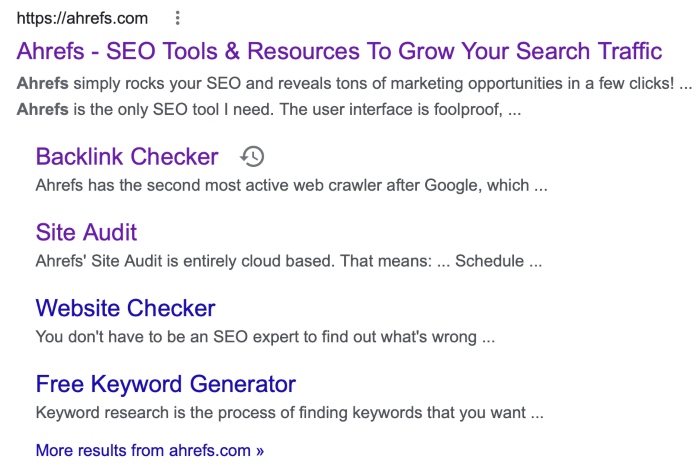
Google Analytics
If you are conducting a website audit – Google Analytics is a handy audit tool that allows you to analyse how much traffic you are getting, how people are finding you, and how effectively they are using your website.
These insights are invaluable because they give you an idea of how well your entire website is performing. They allow you to take action to improve aspects that aren’t working as well, allowing you to rank higher in search engines and reduce your bounce rate.
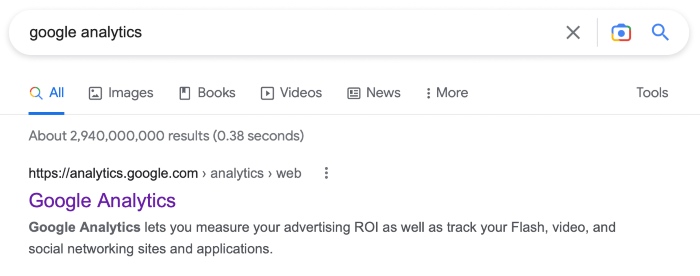
Google search console
Google Search Console allows you to monitor your website and view how search engines, like Google, view it.
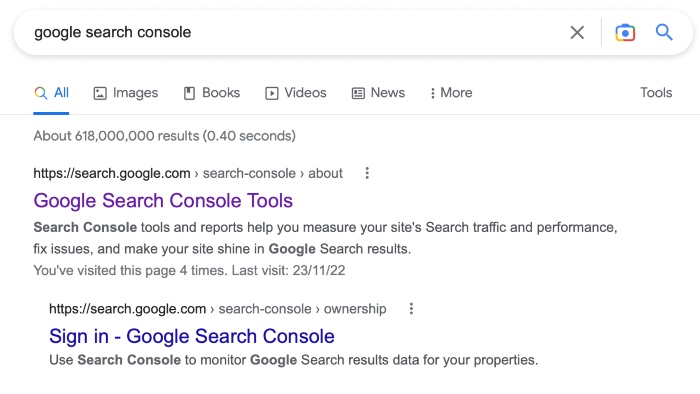
Semrush
Semrush is another great tool for analysing and monitoring your website’s performance and health.
This tool is also great for keyword research, technical SEO, local SEO, rank tracking, and more, and it allows you to monitor individual page performance.
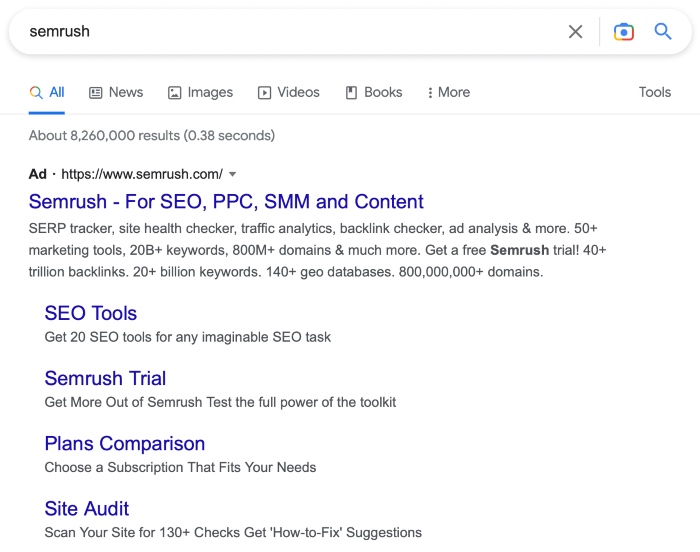
Screaming frog
Screaming frog is perfect for assisting in your website content audit.
This software is an SEO crawler (meaning it explores all pages on your website) and works to improve your on-page SEO by identifying any SEO issues and broken links.
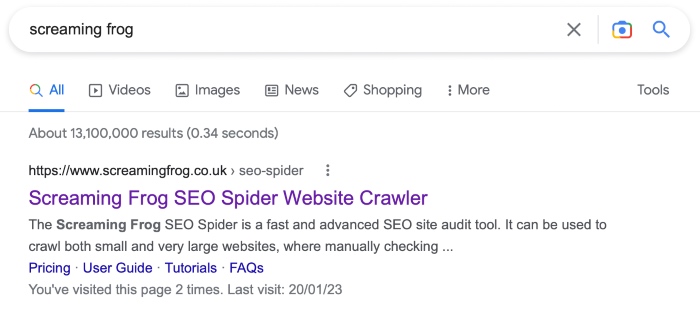
Deep Crawl
Deep Crawl is a tool that identifies problems with your website and provides suggestions as to what needs to be optimised more efficiently to improve search engine rankings.
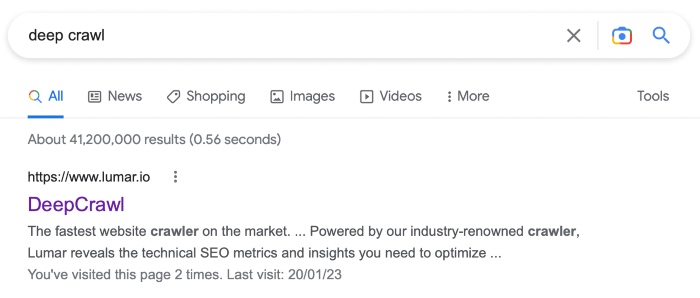
What to do next
Once you have completed your website audit, you can analyse your findings and identify which areas need your attention.
Again, it is recommended to get this looked at by a professional to avoid irreparable damage.
Here is the order we would recommend looking at improvements:
Technical issues
Technical issues to look out for are:
- Broken links
- Slow website and page speed – check out how these 9 Quick Ways to Improve Page Loading Speed
- Ensure the website is mobile-friendly
- Make sure you are using HTTPS
- Check for duplicate versions of your site
- Fix crawl errors
- Check for malware using Sucuri site check

Website content
Content issues to look out for:
- Check for duplicate content
- Check that images are optimised for SEO
- Make sure that you are using only one H1 tag per page. Check out How To Use Header Tags: SEO Best Practices
- Make sure that you have a focus keyword for each blog post
- Optimising your blog posts – If you are using WordPress, RankMath or Yoast SEO are great plugins that monitor your SEO. Check out our post – Improving SEO WordPress – Rankmath vs Yoast to see which plugin comes out on top for your SEO needs.

User experience
User experience issues to look out for:
- Make sure that your website is easy to navigate
- Ensure that your website works well on mobile devices. Visitors often want a more streamlined and faster experience on mobile phones than desktops.
- Use good Call To Actions (CTA’s)
- Make sure your images are good quality – it is essential to have a visually pleasing website.
- Ensure your website is accessible – all images should have optimised alt text – Check out Why Is Alt Text Important For Accessibility and SEO.

Other things to consider
With all audits, there will be more minor issues the software brings your attention to; most software will also grade the problem to help you distinguish between urgent and advisory.
The more minor issues can be taken care of last, and it’s advised to regularly audit your website and stay on top of these tasks.
We highly suggest using a web developer to fix all the issues you have found.
Most good programs will let you export a list of issues, which you can forward to a developer for them to quote on any needed fixes.
Final thoughts
Following a website audit checklist is essential to ensure your website functions correctly.
By catching errors early on, you can save yourself a lot of time and hassle. A website audit can be conducted monthly, quarterly, or yearly – depending on how often you update your website and how much traffic it gets.
So if you haven’t already, add website auditing to your list of regular maintenance tasks!
By assessing your website’s content and technical aspects, you can ensure it is always performing at its best!